Free GST Billing Software
Accounting and Inventory
Super Easy Now



Single accounting and inventory solution for your business
Completely free – free mobile app and desktop application, also give access to your accountant for free
Complete safe and secure - your business data stays at your end only
Stay connected to your business on Mobile or Desktop from anywhere at anytime
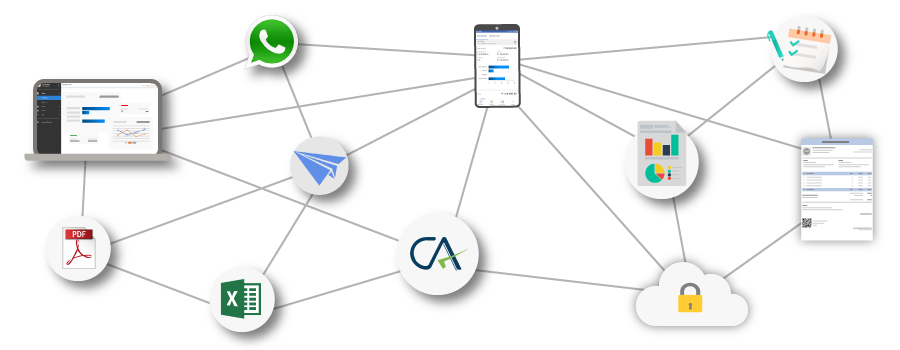
Using BizOps App, easily create GST compliant invoices and access all GST compliance reports instantly.
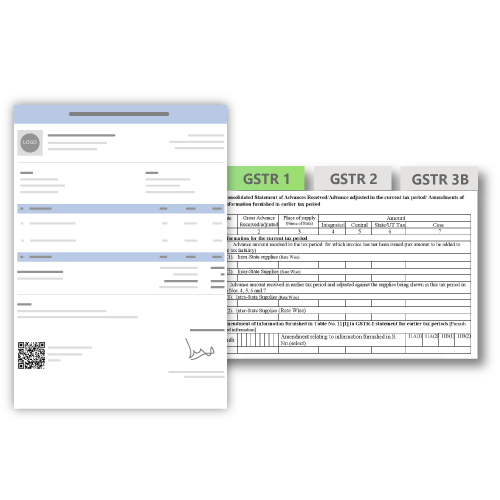
BizOps App works both online and offline – you can continue all your business operations without internet too.

Using BizOps App, easily view and analyze your data on dashboard and 30+ reports to grow your business.
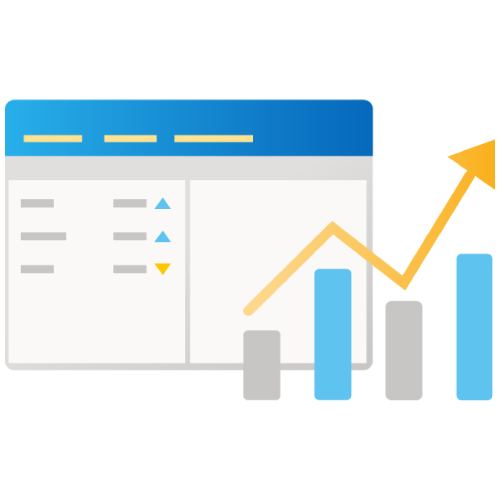
With BizOps App, you can give access to your business data to your accountant. Your accountant can access all bills, transactions, and reports instantly to file GST compliance, prepare balance sheet and your business ITR.

BizOps App is 100% safe and secure, your business data stays at your end only and will be securely backed up on your google drive – just like WhatsApp.
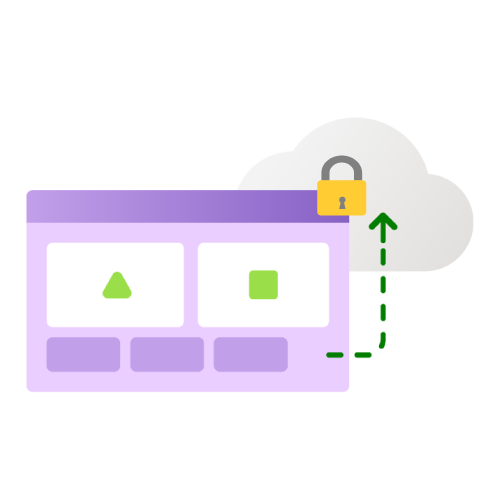
BizOps App is also available as desktop application, so you can access all your business data and continue working from desktop as well.

Keep track of all your receivables and payables easily to keep your all finances up to date.
Create GST compliance invoices and easily share with your customers.
Along with accounting, easily manage your product inventories as well.
Easy order management - create order in less than 10 seconds, keep track of it and load directly into invoice.
Send reminders about your outstanding payments to receive fast payment from your customers.
Many pre-defined invoice templates with different designs that you can use as per your liking.
Create custom invoice template based on your requirements - add logo, set color branding, add fields, add notes, etc.
Manage all purchase and sales return in simple steps and keep your inventory and accounts up to date.
Manage all business expenses easily and track all your extra and needful expenses.
Create invoices from pre-defined template or you can create custom invoice templates based on your requirements by adding logo, color branding, custom fields, notes, etc.


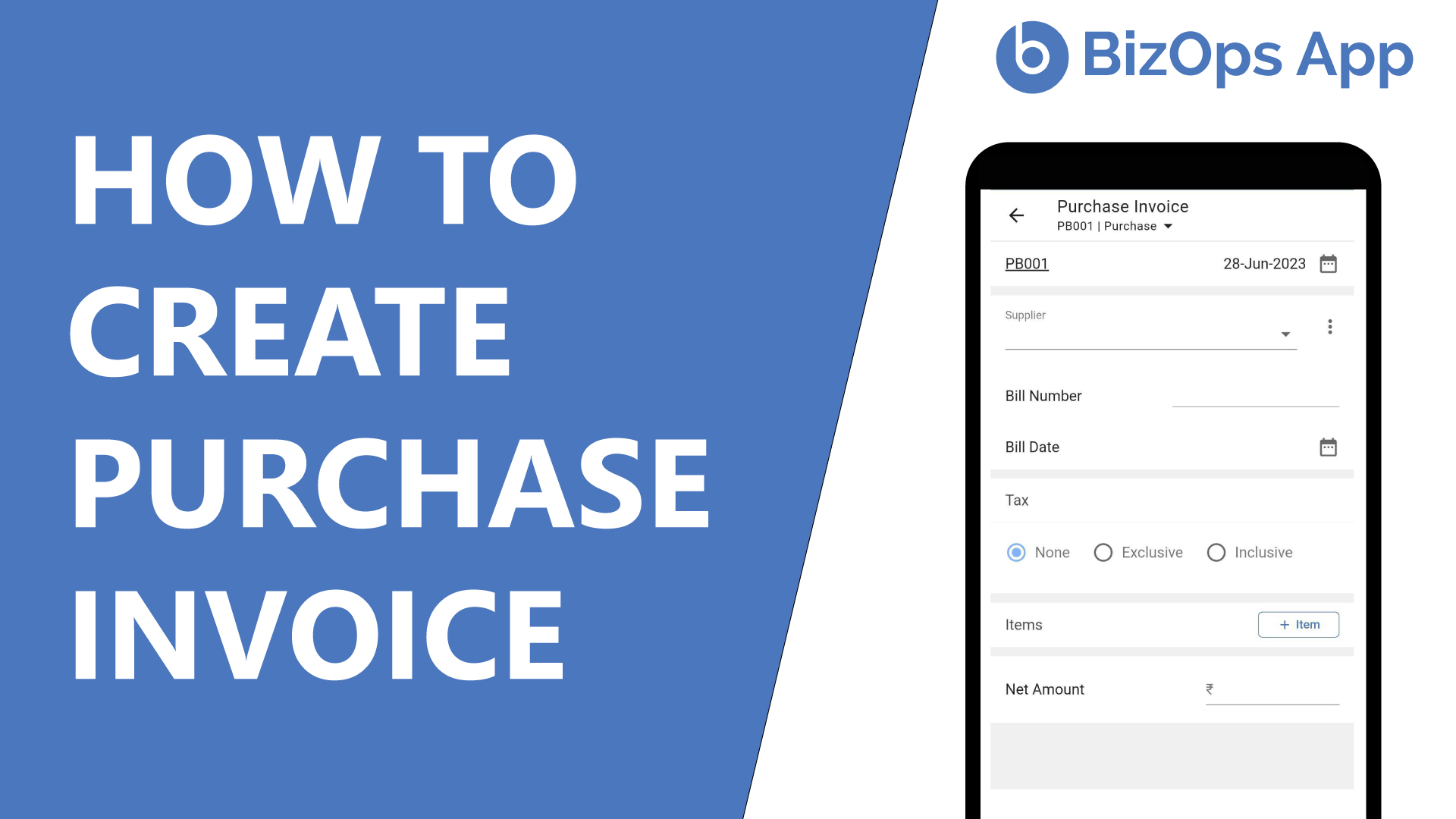

A2F Tech Private Limited, New Delhi
Email: support@bizopsapp.com
WhatsApp Support: +91-8882741212
Call Support: +91-8882741212
We are here to answer all your queries.